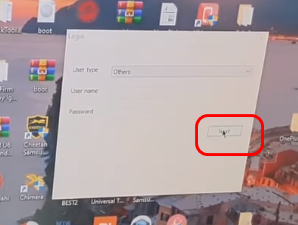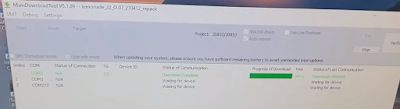Downgrade Oneplus 9 in Android 11 for dead boot repair, logo hang fix, or any other problem fix this file below the link in the post and download.
How to Flash OnePlus Mobile
- Power Off Mobile
- Press the Volume Up+Down Button & Connect the USB Cable
- Now Flashing Start
Download the OnePlus 9 Flash File
- Note Backup All Data before Flash
- All Data deleted after Flash
- Flash Mobile Own Risk OnlyGsm Not responsible
- File Credit goes to GsmExperts